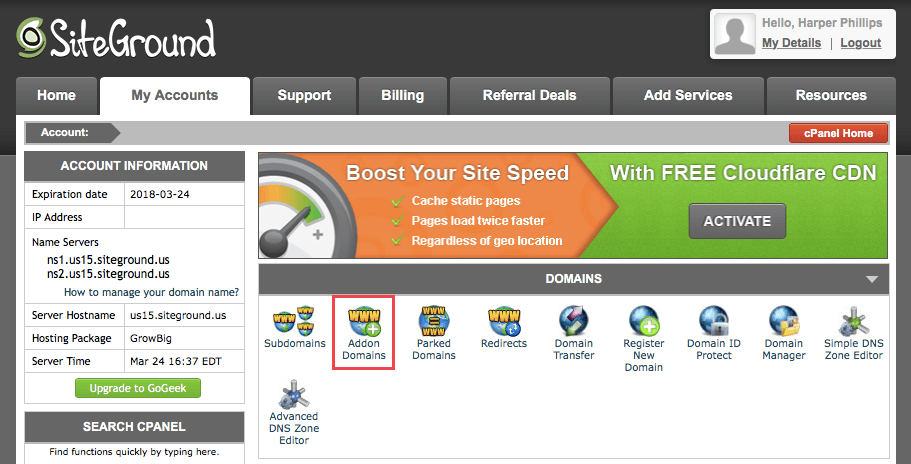It is basically creating an account with you tube. If you already have a google account just use the same Login credentials to create an account.
1) Sign in into your account. Once signed in , at the top right , click on the picture and click on the settings button. You will be navigated to Accounts Settings page. On this page you will find an option “Create New Channel”
2) Give in a brand name for your channel. Let the name be very simple to remember and be quite trendy to see.
And your Brand You tube Channel is ready to upload videos and start earning money