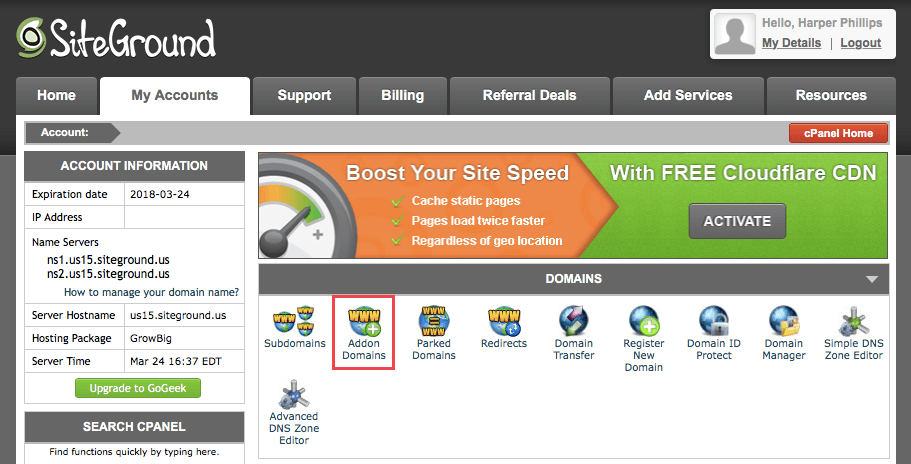With domain names becoming a generic commodity more and more people actually own a domain name. However, more often these people not only own one domain name, they have several domain names registered under their name. What is missing is often the knowledge on how to host the matching websites without paying a fortune. In this post we would be focusing on the SiteGround GrowBig shared plan hosting. It is perhaps one of the most sorts after web hosting these days when it comes to expanding your website and in return your business. After having set up your website with the SiteGround Start Up, the users can now move on to the SiteGround GrowBig shared hosting plan. If you want to expand your business, you can further host multiple websites on the GrowBig plan.
In order to use your web hosting account at SiteGround with more than one domain name, you need to make sure it allows addon domains.
But before we come to know the benefits of SiteGround GrowBig shared plan hosting and also how to share multiple websites in it, we may first focus on why it becomes a need move a WordPress site to another host.
Importance of moving a WordPress site to another host:
For the new bloggers and users WordPress is perhaps the go-to thing but when it comes to expanding your business and expanding the reach to the maximum people, one should move on from WordPress.
- For more advanced users who are familiar with more advanced techniques like scripting, WordPress uses its own script thus limiting the usage, since knowledge of WordPress is necessary for things like adding or removing postdates.
- It has limited options for themes so most of the websites built using WordPress appear quite the same.
- It makes the website and working slow since it uses a lot of Plugins as compared to Joomla and others.
- WordPress also lags behind when talking about the PHP security; it is by far low in security as compared to others.
- While working on WordPress one may get help from many people but sincerely is no documentation was done, which leads to glitches at times.
- Another reason for switching over from WordPress is the difficulty is possessing when it comes to modifying and formatting tables and graphical images.
- For those who are short on time and are looking to expand their business, WordPress is certainly not the choice. This is because it keeps updating itself and thus needs to be regularly updated by the user.
- Pods CMS at times becomes a drawback, while they are handy for users, the admin community does not support them, as they prefer to use more of customized fields. This is not a problem in other CMSs.
So, WordPress stands as a great platform for new users to begin blogging or design simple websites. It is the easiest to use solution and offers a great toolset to beginners but when it comes to expanding the business we need to move WordPress site on to the other hosts.
This feature of allowing multiple websites is available in higher hosting plans like GrowBig, GoGeek, and Cloud and Dedicated servers. If you are using the StartUp shared hosting by SiteGround, but wants to use the addon functionality you need to upgrade your hosting plan from the Add Services section of your Customer area. What best than to upgrade to the GrowBig Plan.
Now we will look at the actual benefits of the SiteGrund GrowBig shared plan hosting. One thing is for sure, that SiteGround already has many advantages when compared to other web hosts. For new users getting started, SiteGround Start Up is simply perfect. It comes at a cheap price for $3.93 for a month, but when it comes to expanding the business, SiteGround GrowBig shared plan is certainly the thing for them. It comes at a cheap price of $14.95 but is offered at a 45% discounted rate of just $7.95 of the regular price.
Hosting multiple sites with GrowBig Plan:
For those looking to manage heavy traffic on a single website and manage multiple websites, this plan is specially designed to accommodate either a single more heavily-trafficked website or multiple average-size websites. This is a popular plan among customers who prefer to host all their sites in one account.
- The SiteGround Grow big hosting provides a satisfactory space of 20GB for the user to host not only one but multiple websites.
- Managing heavy traffic and many websites becomes easier with so much space.
- The SiteGround Grow Big makes it easier for you to expand your business since it makes it possible to have more the 25000 visits per month on your website. This in turns helps in expanding the business as more and more people get connected to your website.
- SiteGround Grow Big Plan gives you free domains, free app installation and free email accounts. These prove to be a boon when looking to formulate and expand the business.
- In the case of SiteGround Grow Big, you can use unlimited add-on domains to host multiple websites.
- The super cache feature on the SiteGround makes the available to some really good speed. A good speed leads in attracting the clients to all your websites.
- It also a very safe hosting service since the loss of data is somewhat low. The SiteGround Grow Big gives you a thirty-day backup copy of your website. You never know when accidents may happen; this feature proves really helpful in retrieving old data of your websites.
- As far as the safety of the website is concerned, the SiteGround Grow Big gives the user a one year SSL certificate.
- With the SiteGround Grow Big plan, all the queries of the user are answered on a priority basis. All the above mentioned dynamic caching features make the Joomla and WordPress applications glide.
How Host Multiple Websites on SiteGround GrowBig Shared Plan:
If you wish to have a new domain name pointed to your account, you need to register this domain. The easiest way to do this is from your Customer Area. Simply follow these steps to get a new domain and a new website.
- Go to your Customer Area and look for the option of Add Services.
- In the Add Services, you will get the option to Register a Domain.
- Once you have the right plan allowing addon domain functionality and the domain name is registered.
- Now you need to set up your addon domain through the cPanel.
- For this, you need to access your cPanel and look for the Addon Domains section in order to activate it.
- Alternatively, if you don't want to have separate websites but just separate domains which load the same website, you can park your existing domain names to your primary one.
- This can be done in any web hosting plan. You can park your domains from your cPanel >Parked Domains.
If you are having problems using your account with more than one domain at your current host, you can sign up for our cPanel hosting package. SiteGround's support team will happily assist you with configuring your account to work with more than one domain.
All in all, the benefits of the SiteGround Grow Big hosting are many but some of the important ones have been mentioned above. So if you are looking to host multiple websites on the GrowBig Plan, you have made the right choice. It gives Value for money and ease of access make it certainly a 10/10 host to go for. We hope that this post was helpful too in easing out the process involved in hosting multiple websites with SiteGround Grow Big Shared Plan.
Meta Description: Check steps to Host Multiple Websites on SiteGround GrowBig Shared Plan.