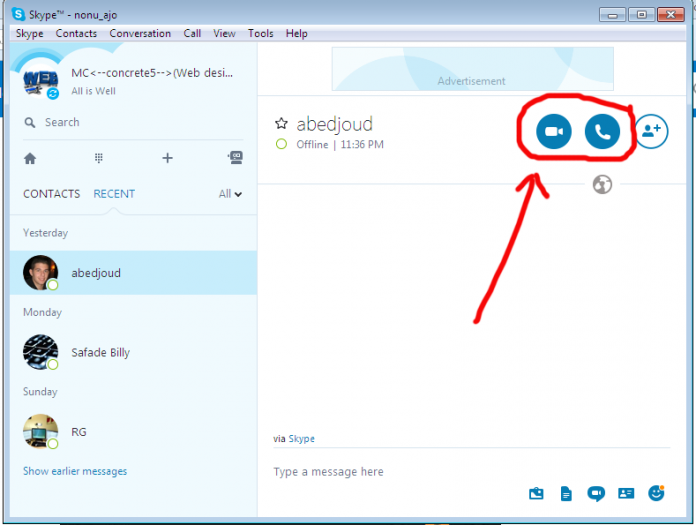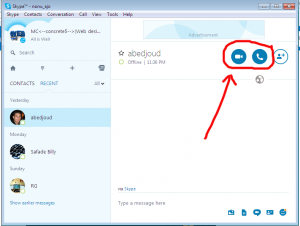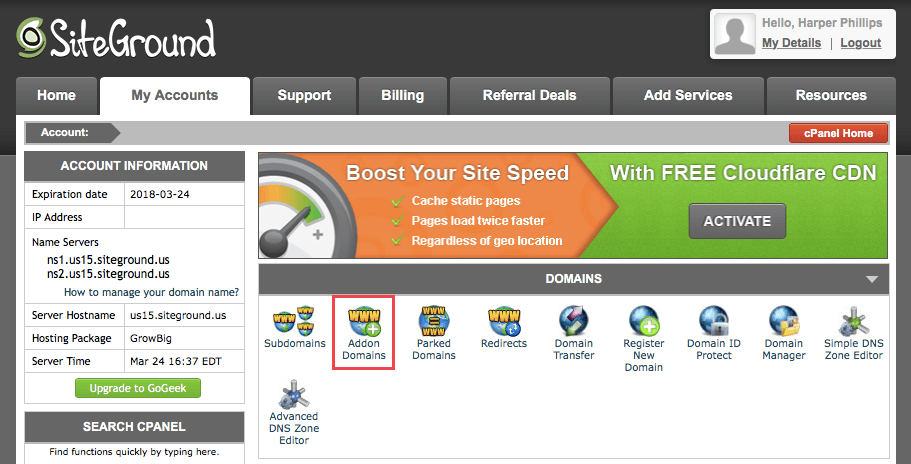In this article i will guide you to do a video call on skype to skype using Windows Desktop?
You can easily make video call to anyone on Skype, in any part of the world, for free using internet. it’s very easy to make a video call using skype or you can also do only voice call.
There are few steps how you can do video call using skype
Step 1) In Skype, click Contacts.
Step 2) In all the contacts you can find the person to you are looking to do call
Step 3) Click on that person which you are looking for once you click on that person you can see icons as shown in screen shot
Step 4) Now you can Click the Call button Call to make call as shown in screen shot
Step 5) Once you friend accept the video call now you can on your video just click on the video icon as shown in screen shot you must have web can in your desktop or laptop the device which you are using once you click on this video icon your video call will start
Step 6) If you want to end the call just click on the red icon as shown in screen shot