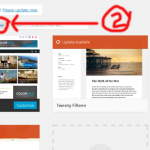Amazing Easy Steps how to upload theme to wordpress
Amazing Easy Steps how toupload theme to wordpress this is same as How to install wordpress plugin
How to upload theme to wordpress there are few steps how to install wordpress theme

Step 1) Login into admin section of the wordpress
Step 2) In admin section click on Themes under Apperance once you click on Themes you can see a add new button as shown in screen shot point number 2
Step 3) Once you click on the Add new button after this you can see a option to upload theme just click on it
Step 4) Once you click on Upload Theme button here you can upload the theme zip files
Step 5) After upload the theme click on Activate theme.