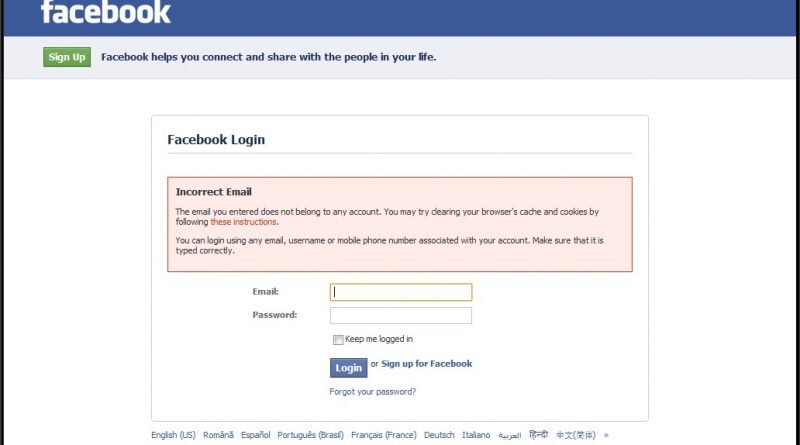How to recover my facebook account through friends?
First you need to enter facebook.com and right of your screen, under Password button you can see ‘Forgotten account?’. Click on it and on your screen will appear field where you can enter your email, phone, username or Full Name. When you enter your full name it will appear a list of accounts from which you can choose yours. When you choose it, on your screen appears a new page where your email address is typed. If you don’t have the access to it, you’ll need to click on ‘No longer have access to these?’. Now you’ll need to enter your new email address and to confirm it and to click on submit. Then you’ll have to answer to your security question and reset your password. If you can’t answer your security question, you have an option to recover your account trough your friends. You’ll have to choose few trusted friends to prove this is your account. Facebook will send each of your friend a security code, you’ll need to call them, collect your codes and follow the Facebook instructions to submit code and reset your password.
How to recover facebook account without security question
First you need to enter facebook.com and right of your screen, under Password button you can see ‘Forgotten account?’. Click on it and on your screen will appear field where you can enter your email, phone, username or Full Name. When you enter your full name it will appear a list of accounts from which you can choose yours. When you choose it, on your screen appears a new page where your email address is typed. Click on Reset Password and go to your email account to find Password Reset Code. When you enter it click continue and enter your new password.
How to recover my facebook account through security question
First you need to enter facebook.com and right of your screen, under Password button you can see ‘Forgotten account?’. Click on it and on your screen will appear field where you can enter your email, phone, username or Full Name. When you enter your full name it will appear a list of accounts from which you can choose yours. When you choose it, on your screen appears a new page where your email address is typed. If you don’t have the access to it, you’ll need to click on ‘No longer have access to these?’. Now you’ll need to enter your new email address and to confirm it and to click on submit. Then you’ll have to answer to your security question and reset your password by typing a new one. After that there will be a 24 hour waiting period before you can access your Facebook account. This is a security precaution that Facebook takes just to make sure your information is correct. During this period you can use your new password to log in and see how much you have to wait. After 24 hours you’ll be able to use your new password to log in.