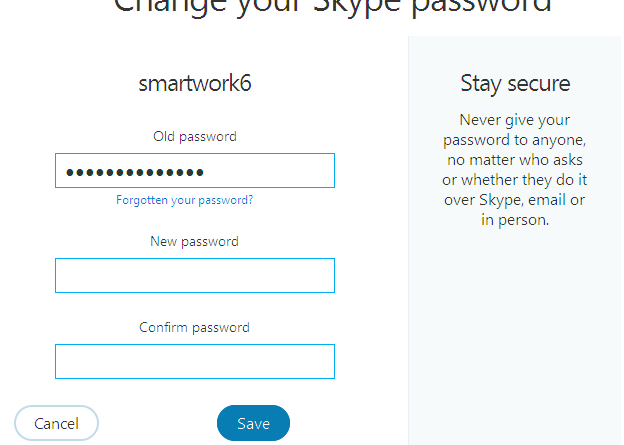Are you looking How do you can change your skype password ?
It’s very easy to change skype password. How you change it using username or using email address depends on how you sign in to Skype with username or with email address. If you use username to login into skype (that doesn’t contain the @ symbol) and password, then you sign in with a Skype Name or If you login with email address in skype use an email and password (the same one you use for other Microsoft devices or services) then you signin with a Ms(Microsoft) account.
Choose one of the options below to change your password.
Follow the steps to change your skype password
Change skype password using skype username
Step 1) Login into skype you can click on this link to login into skype account
Step 2) When you click on the link which i have shown in Step 1 you can login into skype website with using same your skype username and password
Step 3) Now you can Type your old password which you are using to login into skype, then type your new password which you are planing to change one twice in the fields provided.
If you are already loged into skype using skype software then on the top menu bar of the skype software click on the first skype menu as shown in the screen shot and then click on My Account
Once you click on My account you will get redrect to skype website as shown in screen shot and you can see change password option there where you can change your skype password