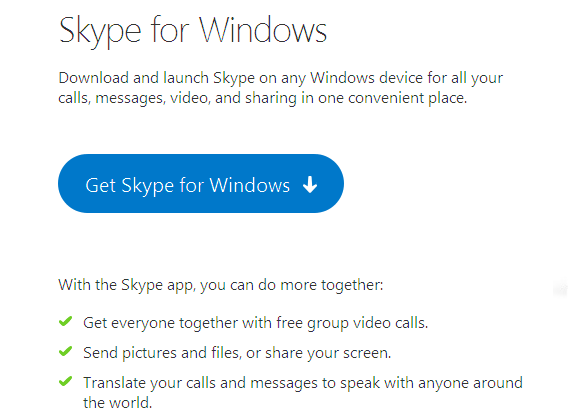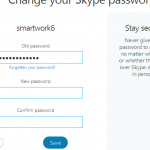Are you looking for How do I download Skype for Windows desktop? if yes you land on right page i will guide you how to download skype
To start download skype here are some few steps
Step 1) Open the Skype website or click click on this link
Step 2) As show in screen shot when you open the skype website you can see a button Get Skype for Windows click on "Get Skype for Windows" it will ask you to save skype installation file Save skype install file
Step 3) Run the Skype installation file.
You have done it you have download the skype installation file now you need to install the skype software you can click here to read the article How to install skype.