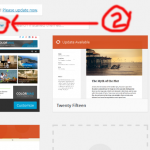Amazing Easy Steps how to install WordPress plugin
How to install wordpress plugin or how to install wordpress theme the process for both are little bit save if you are new in wordpress i will guide you how to install wordpress plugin there are two options to install wordpress plugin
1) Install a Plugin using WordPress Plugin Search
2) Install a Plugin using the WordPress Admin and upload Plugin
Install a Plugin using WordPress Plugin Search
The easiest way of installing a WordPress plugin is to use the plugin search. The only downside of this option is that a plugin must be in the WordPress plugin directory which is limited to only free plugins.

In the first place thing you have to do is go to your WordPress administrator area and click on Plugins » Add New.
As i have show you in the screen shot there are few steps to install wordpress plugin from search
Step 1) Login into admin section
Step 2) In admin section click on the plugin and add new plugin as shown in the screenshot Point 1 and point 2 in red color
Step 3) In the search box you need to type the name of the plugin or keyword for the plugin like if you want to install images plugin just type images and press the enter button
Step 4) You can see large number of plugin just click on the install button
Step 5) Once the plugin is installed now you can activate the pluggin and you can use that plugin if you donot know how the plugin work in each plugin there is Readme.txt file open readme file and read it After reading it you can show how to use the plugin
2) Install a Plugin using the WordPress Admin and upload Plugin
This is second way how to install wordpress plugin using upload the plugin files you can upload the plugin using admin section there are few steps to install wordpress plugin
Step 1) You must have the plugin files and create zip file of the plugin
Step 2) Login into admin section of the wordpress

Step 3) Click on plugins as shown in screen shot and then click on upload plugin
Step 4) As you click on upload plugin on another page you can see option of browse zip file of the plugin with text "If you have a plugin in a .zip format, you may install it by uploading it here"
Step 5) And then click on Install Now
Step 6) This is the last step you can click on active the plugin and use it