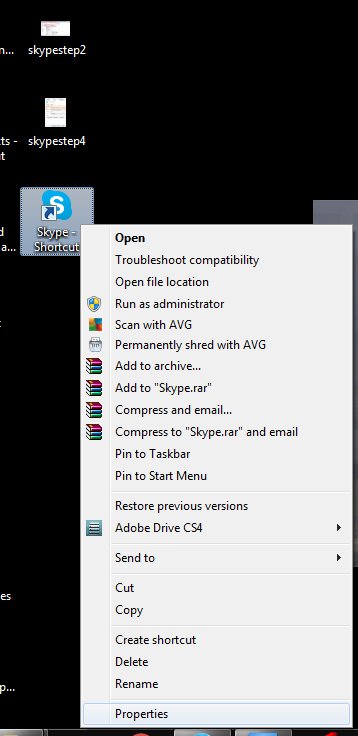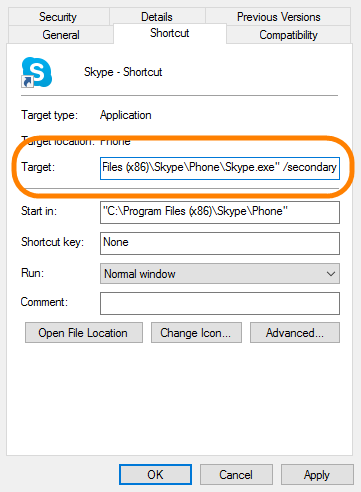Skype login Easy tips How to skype login more then one skype account on same computer or multiple skype login on same pc
May be you have more then one skype account and you want to login on both skype from same pc so that you can chat with both clients and you are searching for How to multiple skype login on one system or Multiple Skype login on same computer at the same time is it Possible Skype login more then one on same computer ?
Answer is YES, It’s possible you can do more the one skype login as same time
You can login multiple skype accounts on same pc To run more than one Skype account on your computer or multiple skype login on same pc only need to do some setting. You can use more then one skype account you use for office work and another account just for another use. If you want to be login signed in to both skype at the same time, need a new instance of Skype.
How to do Multiple skype login from same pc or computer
if you have multiple instances of Skype running, you may need to use the Task Manager to close Skype.
Steps to run another multiple skype login on Windows desktop Computer system:
There is some steps which you need to do to make your multiple skype login working
Step 1 :- Open Program Files folder in which drive you have installed the window as in screen shot
Skype loginrun another multiple skype login on Windows desktop Computer system[/caption]
Step 2 :- Under Program Files folder open another folder Skype\Phone, In the Phone folder you can see icon of skype Right click on it as shown in screen shot and send it to Desktop as shotcut
Skype loginyou can see icon of skype Right click on it as shown in screen shot and send it to Desktop as shotcut
Step 3 :- And now see on Desktop Find the shortcut you just created, When you find Shotcut on desktop of your computer then right-click on it and select Properties Tab.
Skype logindesktop of your computer then right-click on it and select Properties Tab
Step 4 :- When you click on Properties you can see the Shortcut tab as in screenshot, in the Target field add /secondary to the end of the path. The Target field now read like this --> "C:\Program Files(x86)\Skype\Phone\Skype.exe" /secondary (or "C:\Program Files (x86)\Skype\Phone\Skype.exe" /secondary if using a 64-bit operating system) and click on ok.
Skype login
Step 5 :- You have done all the settings to Skype login more then on skype from single system When ever you double-click the Skype shortcut on your desktop, it opens a new another Skype and you can login multiple skype from same pc.
With this article you you can get idea how to do secondary skype windows 7, multiple skype accounts mac, multiple skype accounts android, skype for business multiple accounts, multi skype launcher, 2 skype instances mac, secondary skype windows 10, multiple skype accounts same email.