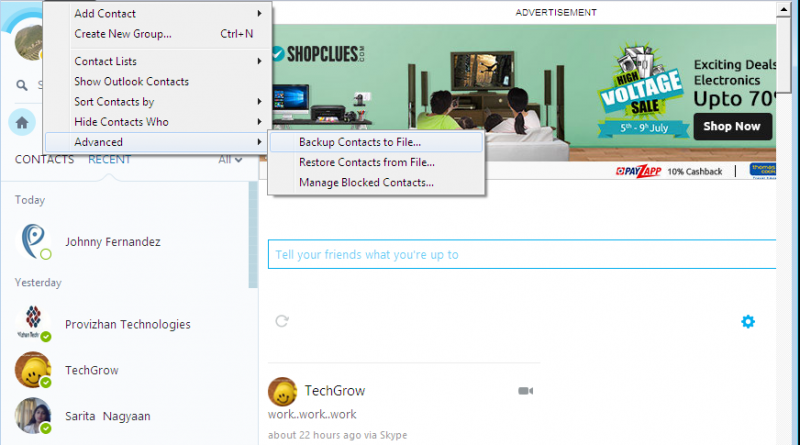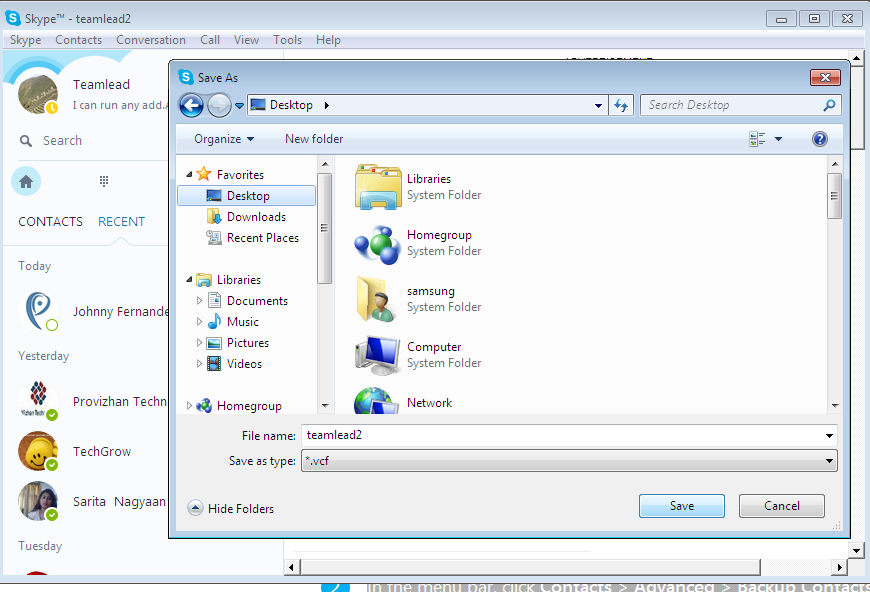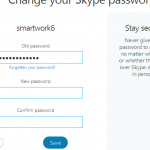How to take Back Up Skype Contacts very easy steps to take backup of skype Contacts
We have already guide you how to login multiple skype account from single pc now today i will guide you how you can take backup of skype contacts
Steps to take Back Up Skype Contacts
Step 1 :- Sign in to Skype.
Step 2 :- Review as in screen show :- In the menu bar of your skype, click Contacts > Advanced > Backup Contacts to File
Step 3 :- Choose a destination to save the file to, and click Save