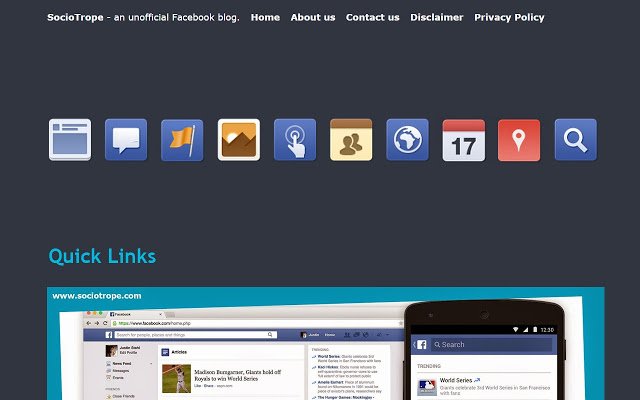How To Embed Facebook Videos in Your Web Pages Step by Step Guide
Facebook is doing all that it can to make everyone's life enjoyable. After introducing video sharing feature, the giant social media network has made it possible for website owners to embed Facebook videos into their webpages. This means that visitors on your website will view the videos directly from your site rather than being redirected to Facebook so as to view it.
Step by step
1. Select URL or the Page: Choose the exact URL of Facebook video that you want to embed.
2. Use Code Configurator: Paste the selected URL to the code configurator and then click "Get Code Button" so as to generate the embedded video player code.
3. Copy and Paste HTML snippet: Copy and paste the snippet into HTML file of your website.
Facebook allows you to embed public videos only. There is no embed code for private videos meaning that visitors on your website won't be able to view private videos. You should also note that the embedded videos are responsive to different devices used meaning that you have to worry less thinking about their responsiveness.